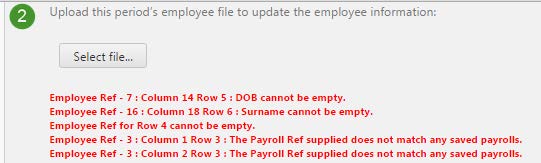Upload your combined EE and Pay file. To do this, choose “Select file…” and navigate to the required file on your computer. Choose SUBMIT and then Next to move to the next step. This will take you directly to Step 4. You can also choose the option USE PREVIOUS DETAILS in both steps. This will copy values from the previous assessment – usable in case no (or few) changes need to be made since the last assessment.
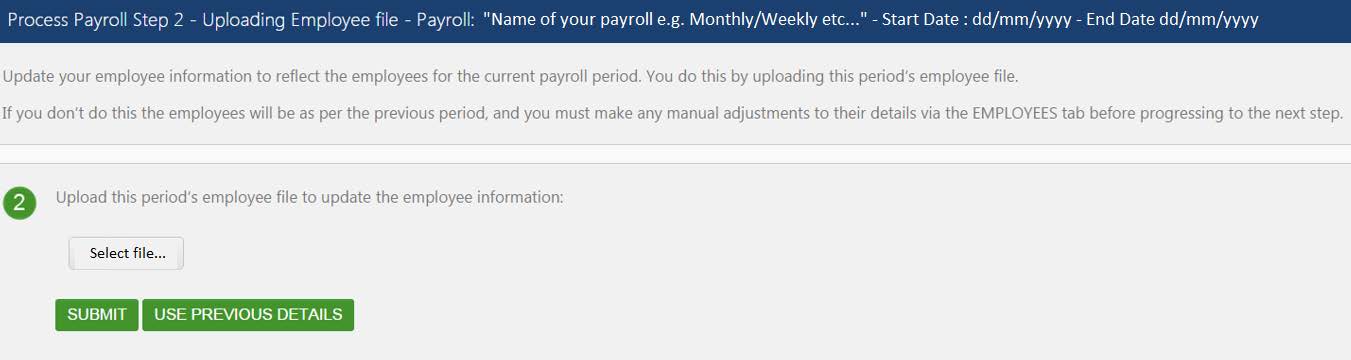
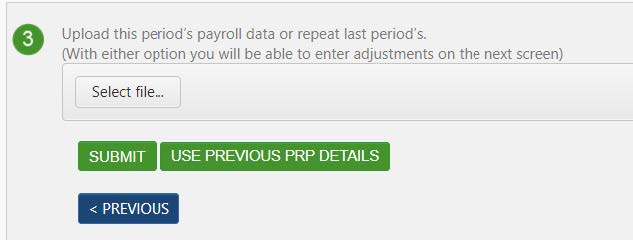
If there are errors in your file, such as incorrect dates or email formats or missing required information, you will be shown red warning messages like the example below. Return to your template file, make the corrections and try uploading again.