The format of the files uploaded into our system is slightly different from those you were used to send to us through the For-Files. However, we have the correct format of your files already in the system.
That means there is not extra work involved from yourselves. Simply go to Processing History -> Find your latest completed assessment and choose the option Current EE & Pay File.
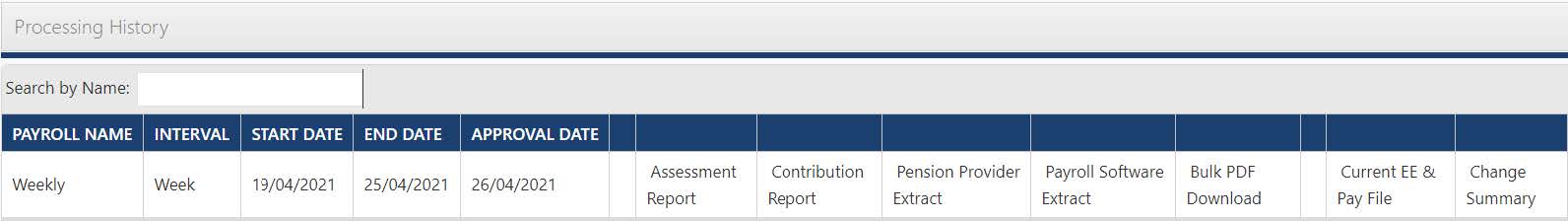
This will download the spreadsheet in the suitable format for our system. This spreadsheet will include details of all your employees uploaded for the previous Pay period. The only thing to change is the PAY and TAX period information (Along with new employees/ leavers/ and other changes regarding your employees).
Once you populate the spreadsheet with the required data you are ready to run the assessment. Navigate to the ‘Assessments’ tab and select the option CREATE ASSESMENT.
